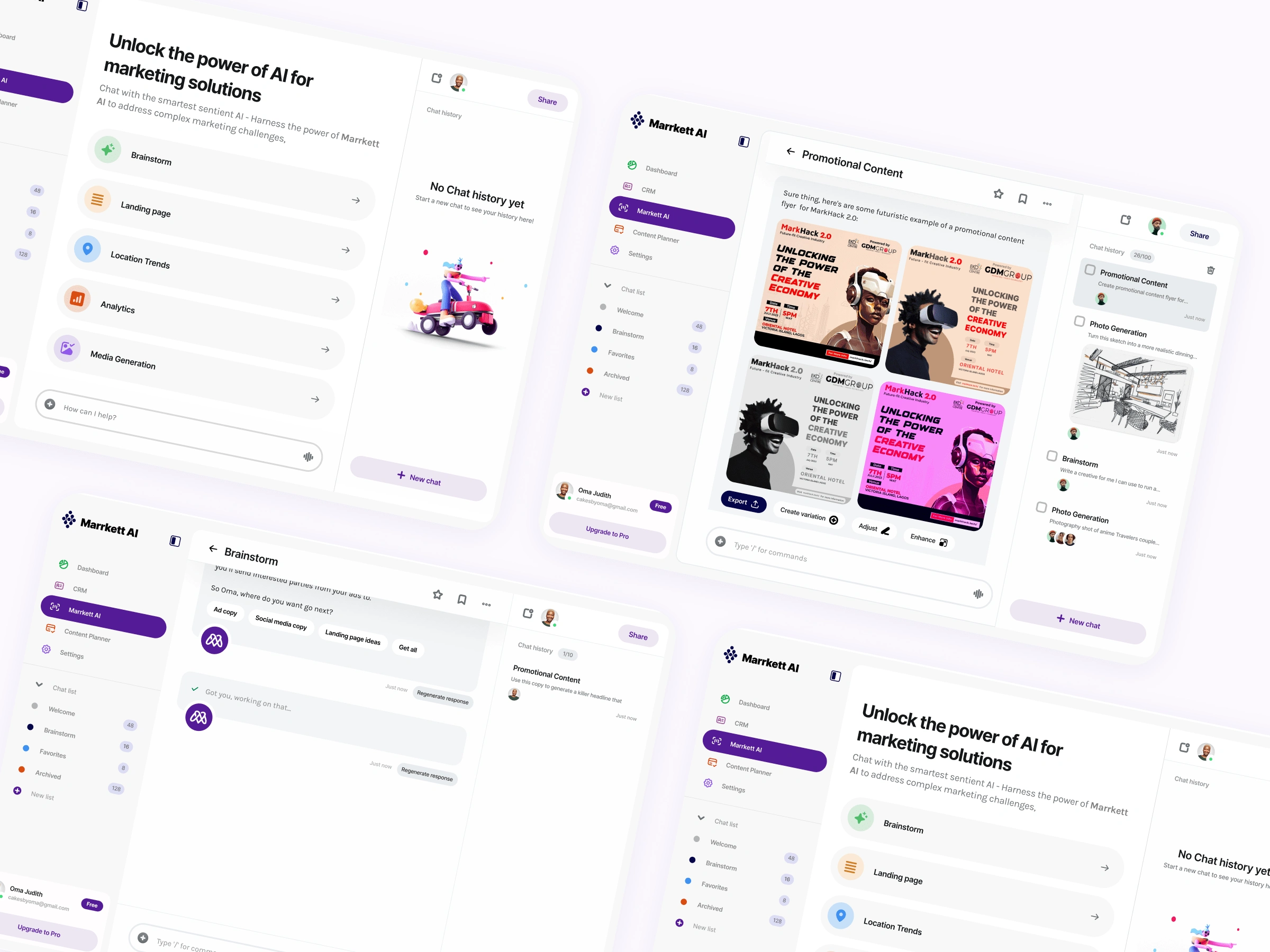Update: Marrkett AI rebranded to Convers AI
Context
Marrkett AI — an early-stage AI marketing startup building tools to help marketers generate content faster and smarter. I was the sole designer, collaborating with the founder (Victor), a developer (Ccurves), and one additional teammate.
Our goal was to create a functional and visually engaging demo that would not only validate product-market fit with early users but also impress investors.
Understanding the Challenge
Marrkett AI aimed to solve a familiar pain point for marketers: producing high-quality content quickly. The product needed to:
- Position itself as an intelligent marketing assistant, not just another AI content tool
- Simplify a complex AI system into something marketers would trust and enjoy using
- Stand out in an increasingly crowded market
My role was to help actualize this vision by designing a user experience that felt human, helpful, and intuitive from the very first click.
User Research & Market Insights
Before diving into design, I ran informal yet deep research with marketers through calls and conversations on Google Meet. Our goals:
- Understand how marketers currently use AI (if at all)
- Identify gaps in existing AI tools
- Learn how they'd ideally want to work with an AI assistant
Key Insights:
- Marketers feared AI would feel generic or too robotic
- Users wanted creative control, not just auto-generated content
- Trust was a big factor: clarity, tone, and guidance were must-haves
In parallel, I did a competitor analysis to spot what similar tools lacked — most were either too technical or lacked good UX entirely.
These findings shaped our north star: make the AI feel like a trusted, creative partner.
Design Process
1. Ideation & Sketching
I facilitated idea jams with the team to prioritize features and align on what would be in scope for the MVP demo. From here, I created:
- Low-fidelity wireframes to shape the user flow
- A basic IA that would later guide layout and copy decisions
2. Demo UI Creation
The demo UI became our flagship artifact. I focused on:
- Translating abstract AI processes into simple, scannable interfaces
- Using clear CTAs and empty states to guide new users
- Layering in personality—without overdoing it—to make the product feel less like a tool and more like a collaborator
We included animations for wait states to humanize the AI (e.g. "thinking..." cues), making interactions feel more alive and less mechanical.
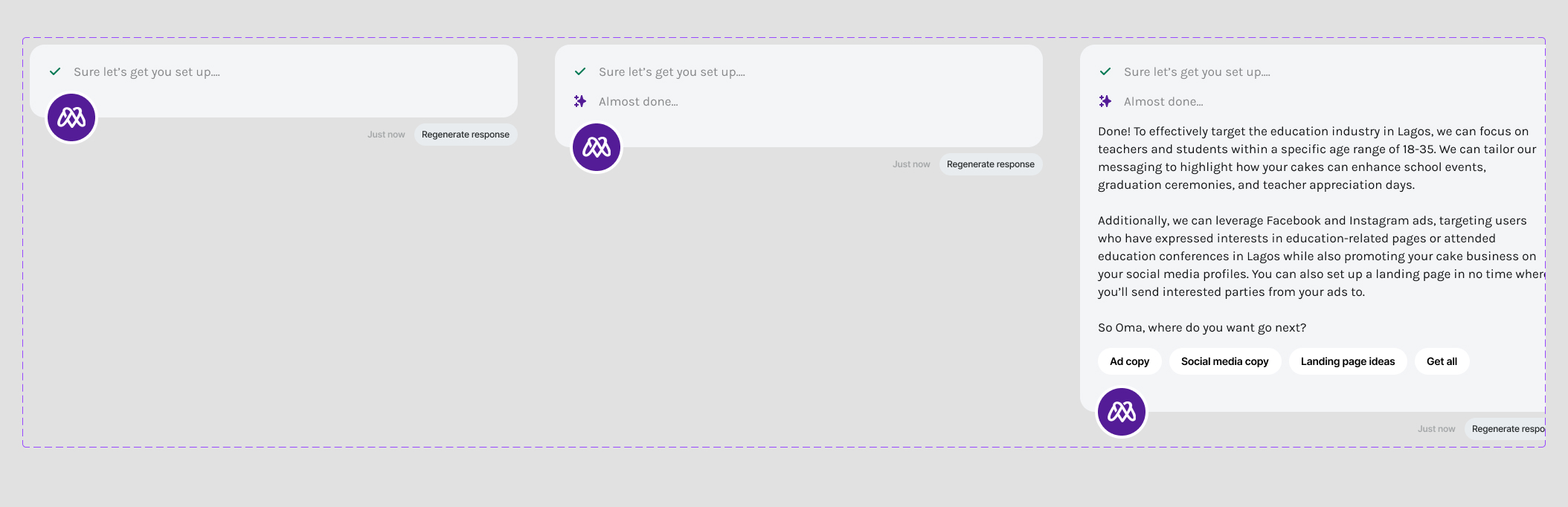
3. Usability Testing
To validate the design, I ran moderated usability tests with marketers across different regions. They shared their screens and narrated their thoughts while interacting with the prototype.
What changed based on feedback:
- Replaced overly technical terms with marketing language users were familiar with
- Smoothed out the chatbot experience to feel more fluid and less command-line driven
- Made the assistant's tone friendlier and more human
Artifacts Created
- Wireframes & clickable prototype (Figma)
- Information architecture diagrams
- Chatbot personality framework (tone, states, microcopy)
- Usability testing script and synthesis notes
The Final Design
The final demo featured a sleek, intuitive interface that clearly showed off Marrkett AI's capabilities. It positioned the tool as a thinking partner rather than a task bot. The UI:
- Highlighted content generation with contextual suggestions
- Used a minimalist layout with clear visual hierarchy
- Felt fast and polished, despite being an early prototype
"This doesn't feel like a prototype. It feels like something I’d actually use." — Usability Test Participant
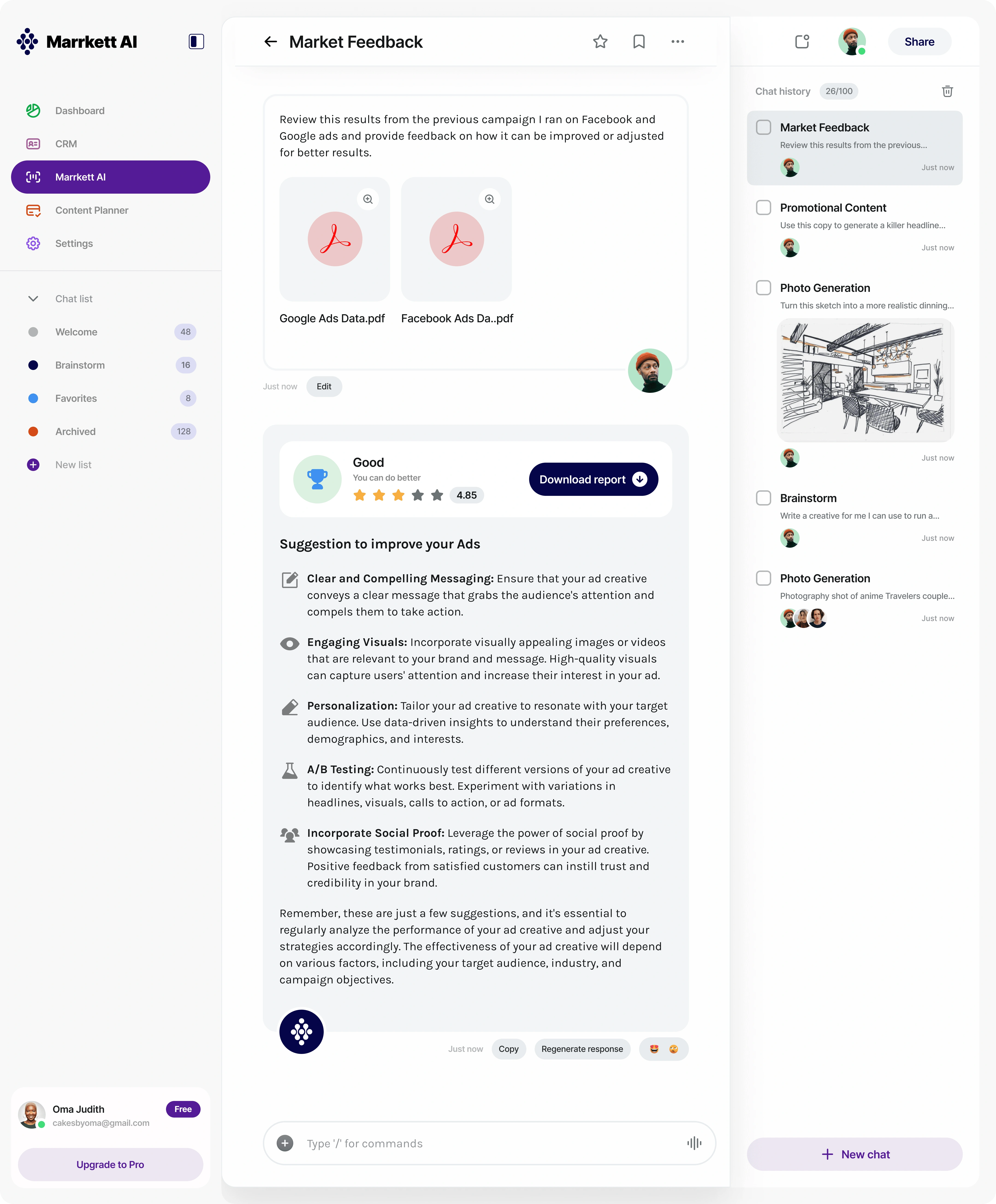
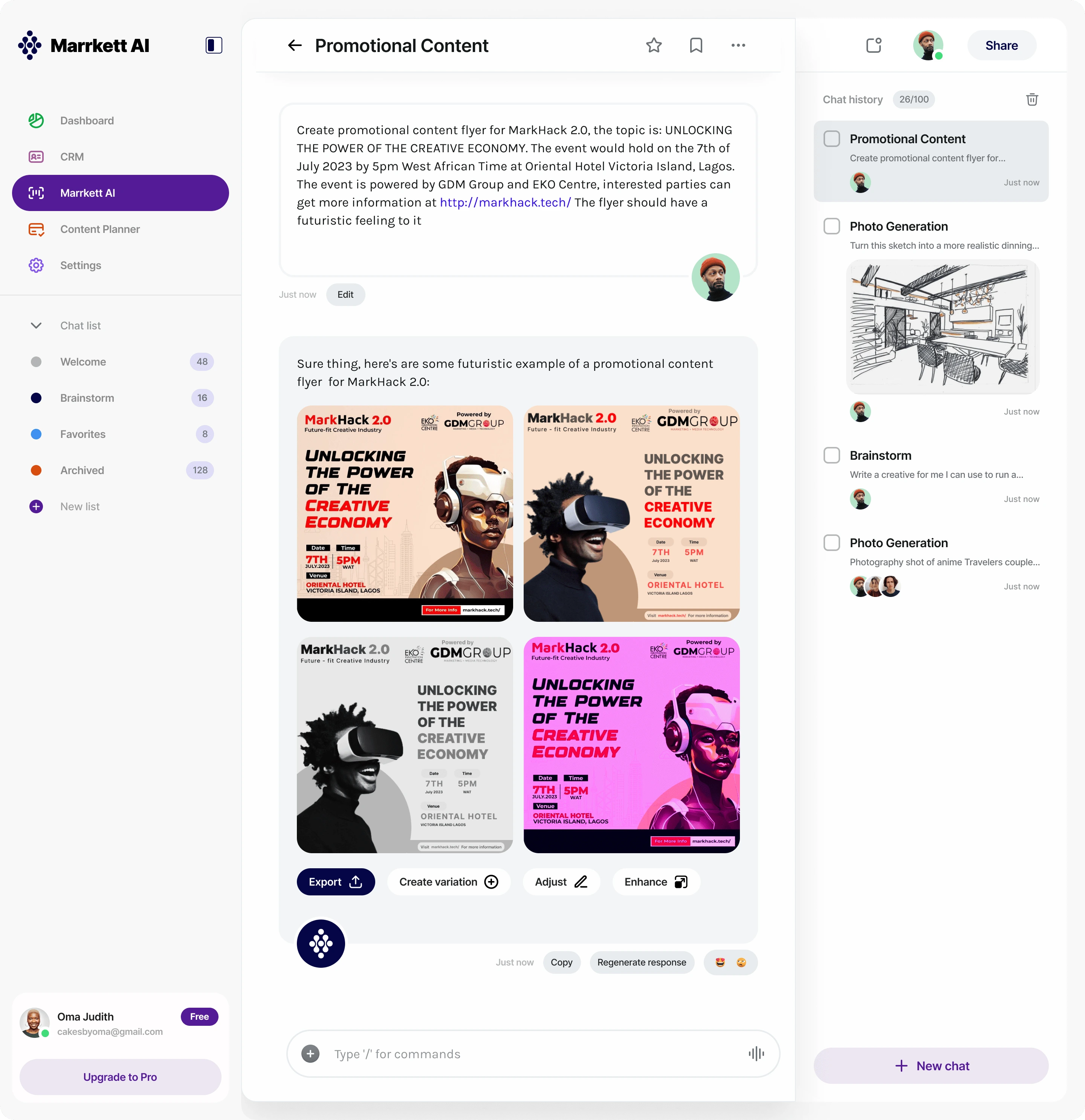
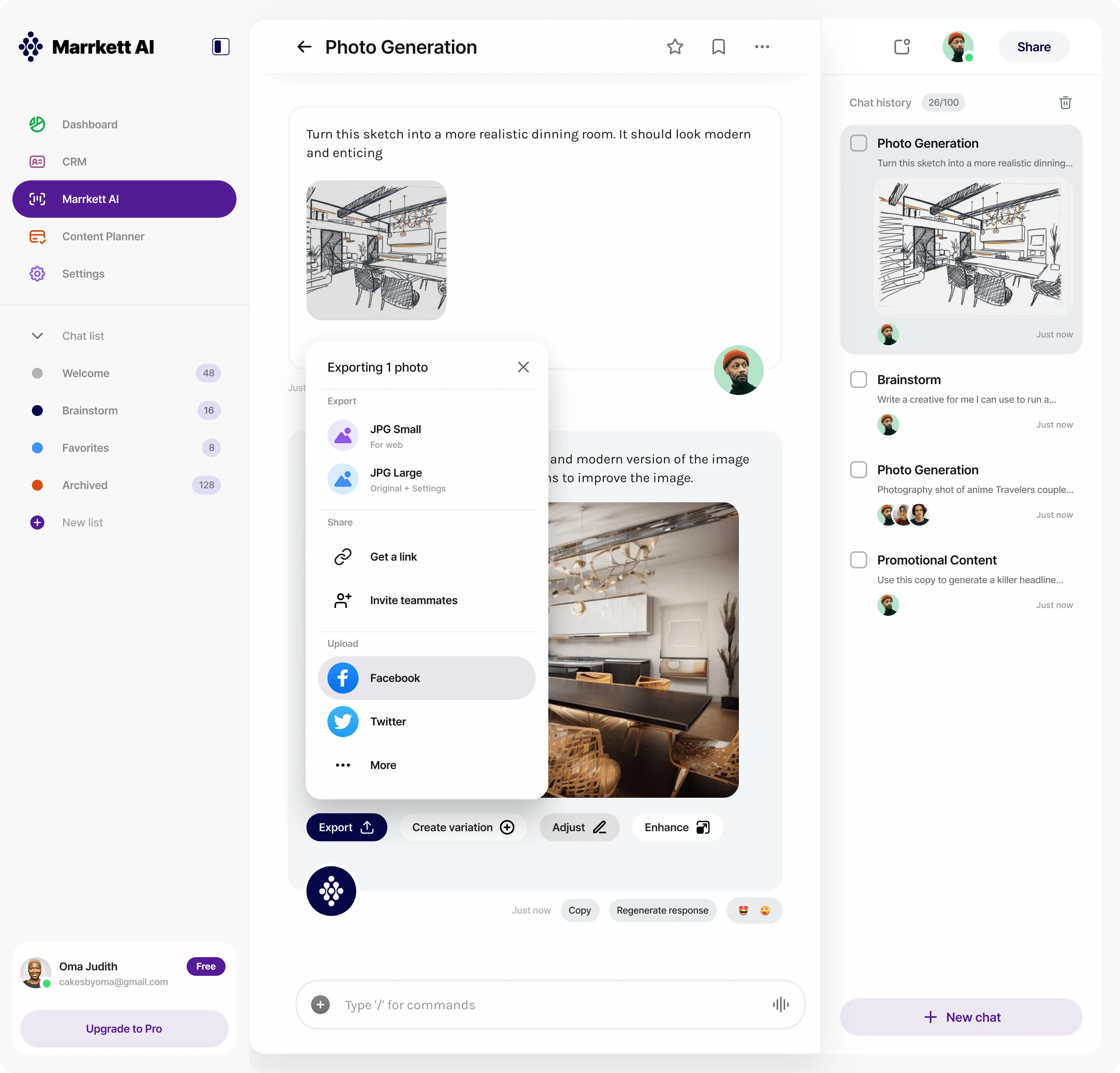
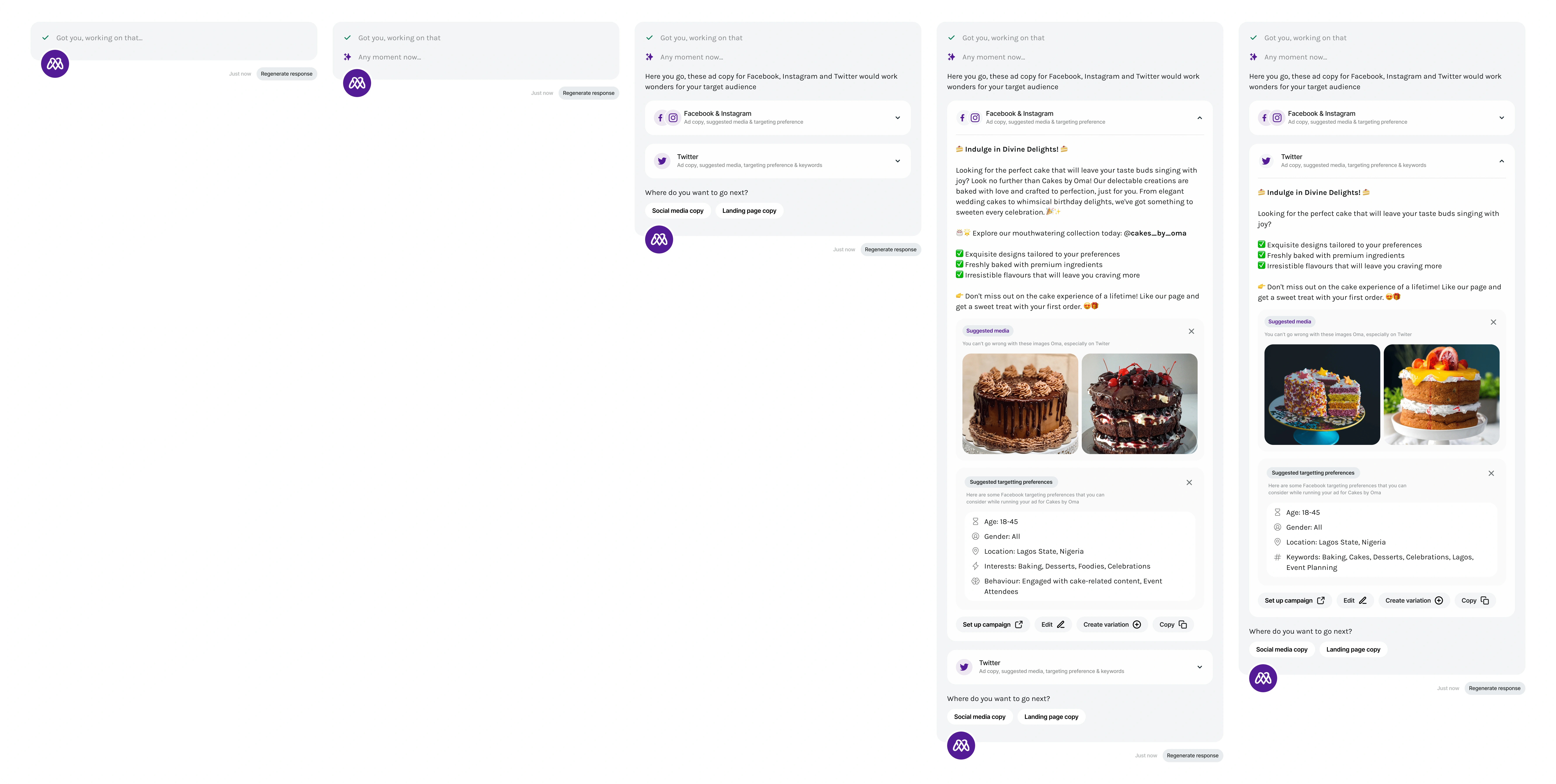
Outcome
The work paid off. Marrkett AI used the demo to pitch to investors and got accepted into a startup accelerator with a $60K funding opportunity.
This validated not just the product’s technical potential, but the clarity and appeal of the user experience I helped design.
Next Steps
The team had some traction, the next focus areas were:
- Designing onboarding for first-time users
- Improving personalization of AI suggestions
- Expanding usability testing to non-English-speaking marketers
Reflection & What I Learned
One of the biggest challenges was making the AI assistant feel human—without it turning into a gimmick. I experimented with micro-interactions, language tone, and animation to create a chatbot that felt warm and responsive - something that felt like you were just chatting with a friend.
This experience reminded me that good UX is more than usability—it’s about trust. Especially in AI tools, where the line between magic and confusion is thin.
Marrkett AI is still in its early days—but this was a strong first step toward making AI feel like a real teammate, not just a feature.